NEW SEARCH NEW SEARCH, STATE - WA
First
DISCLAIMER:
Whilst all care is taken to provide accurate information with respect to the item described, the Independent Living Centre (ILC) is not involved in product design or manufacture, and therefore not in a position to guarantee the accuracy of the information provided. Selection of equipment, which is both suitable and appropriate for individual needs remains the responsibility of the person(s) considering requisition, and no responsibility is taken by the ILC for any loss or injury caused through use of the equipment or alleged to have arisen through reliance upon information provided. As information is subject to change any enquiries should be directed to the manufacturer.
Item Details
Gewa Page Turner
ILC Reference NO 61:11:001
Item sourced from ILC WA database
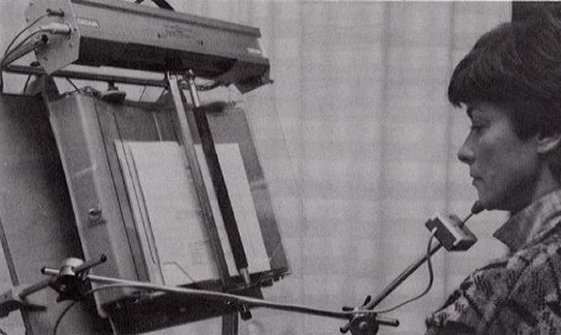
Short Description
An electronic page turner, which enables a person to turn pages of a book using a multiple or single switch.
Price Guide
Refer to supplier details for pricing
More Details
The page turner fits most textbooks, magazines, paperbacks and small newspapers of a maximum size 305mm(12") to 230mm(9") and books up to 50mm(2") thick.
A rubber grip roller manipulates the pages forwards and backwards, continuously or singly.
Electrically operated with 24 volt AC wall transformer.
Method Of Operation
An attendant need only (Set Up)
Raise the outer plastic panels to insert the document
Secure its cover underneath the inner plastic panels
Connect and plug in the wall transformer
Connect and position the selected operating control.
How to Control the Page Turner
The user uses a four-button switch or a joystick to manipulate a mechanically driven rubber roller through four simple moves to complete the page turning
Move the roller to the right across the document to a point of sufficient roller grip.
Roller positioning varies depending on the overall page size, thickness and texture. The user quickly learns to "play the roller" in small increments in all four movements to achieve the desired results. It is this ability to "manually" manipulate the roller that helps the user work out common turning problems such as sticking or mis-angled pages. Repeated subtle roller movement in directions opposite to the desired end result often helps create air pockets between pages to eventually free them for proper turning.
Clockwise roller rotation to "scoop" or pull a single page forward until it actually flips forward of the roller.
Counter-clockwise roller rotation to flatten the underside pages so they are not inadvertently creased or folded during the next step.
Move the roller to the left across the document until the page is completely turned. Generally, the roller is then brought back to the centre of the document to clear the page being read.
Normally, the roller is returned to the centre margin for reading the pages on either side. If the centre margin is narrow and the roller obscures the print, move the roller to the opposite page of the one being read.
Options
- Scanning controller
4 function sip/puff switch with mounting hardware
- 4 place switch
- 4 pushbutton switch
- joystick
- overbed table with side shelf
- slot control
Dimensions
Overall Length...........................600mm(24")
Overall Width............................200mm(8")
Overall Height...........................510mm(20")
Display Item On Loan From
Not on display
Supplier Information - click to supplier for contacts details
INDOMED PTY LTD,
O'CONNOR, WA
SPECTRONICS ,
UNDERWOOD , QLD
ZYGO AUSTRALIA ,
,
Additional /images
No additional /images apply to this item
First
![]() Next
Last
Next
Last
