NEW SEARCH NEW SEARCH, STATE - TAS
First Prev
DISCLAIMER:
Whilst all care is taken to provide accurate information with respect to the item described, the Independent Living Centre (ILC) is not involved in product design or manufacture, and therefore not in a position to guarantee the accuracy of the information provided. Selection of equipment, which is both suitable and appropriate for individual needs remains the responsibility of the person(s) considering requisition, and no responsibility is taken by the ILC for any loss or injury caused through use of the equipment or alleged to have arisen through reliance upon information provided. As information is subject to change any enquiries should be directed to the manufacturer.
Item Details
Amber ECU
ILC Reference NO 62:70:166
Item sourced from ILC TAS database
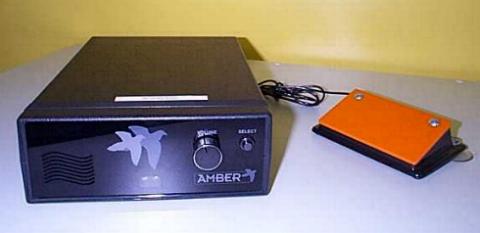
Short Description
The Amber environmental control unit uses spoken messages with auditory scanning to indicate which of the possible 128 functions is available for activation using a switch. The infrared signal from the device may be used to control functions on remote controlled equipment such as TV, VCR and stereo. Amber can transmit X10 codes to operate mains powered appliances such as lights, heaters and fans.
Price Guide
Refer to supplier details for pricing.
More Details
The Amber can operate any infrared (remote controlled) device. Up to 96 infrared commands may be programmed. Mains powered appliances must be plugged into X10 modules. The Amber unit consists of a black plastic box. On the front panel, it has an infrared transmitter, a volume control dial and a main speaker. It also has a select button so that a care-giver can activate the unit. On the back of the unit are the switch and power jacks, recording and programming keys, accessory connectors and infrared transceiver window.
Features
ACCESS
The Amber is operated by a switch. The length of the initial switch press determines the speed that Amber will scan through the selections. The shorter the switch press, the faster the scanning speed.
Once the switch is pressed, Amber speaks the names of the 4 prerecorded group headings. The user presses the switch when the name of the desired appliance is heard. Amber then speaks the names of the functions prerecorded for that appliance. The user presses the switch a second time when the desired function is heard, activating that function.
There are two modes of operation. In the single position, the Amber will stop scanning after one command has been sent. In multi position, Amber will scan the complete list of commands for that appliance, allowing multiple selections.
The Reaction Adjust Control function may be adjusted to interpret a number of stuttered touches or switch presses into one single selection. The scanning speed can be slowed down to give a maximum of 25 seconds response time between each command.
POWER SOURCE
The Amber uses mains power for regular use. When disconnected from mains power, the Amber may operate from standby battery for up to 100 hours.
The battery is automatically charged when the unit is plugged into the mains power supply. Amber remains fully functional during the recharging process. The rechargeable battery needs to be regularly charged to prevent loss of stored information or damage to the battery.
Installation
The Amber unit requires installation and programming before use. When installing, the battery must first be charged for at least half an hour with the unit plugged into mains power supply.
To install the system, the switch needs to be plugged into the back of the unit. The appliances to be operated need to be attached to an X10 module (for lamps and non infrared appliances) or their remote controls used to train Amber to send infrared signals. If there is an extended power failure, the battery will preserve the prerecorded messages.
PROGRAMMING
The user chooses which appliances and functions are required. The name and functions of each appliance are recorded into the Amber using either the voice of the user or that of another person.
These messages are programmed into 4 groups. Heading labels are selected according to individual needs and may include TV, Stereo, Video, Appliances. Up to 32 command messages can be recorded under each heading. The choice of commands to be recorded is determined by the functions required, for example, On Off, Volume up.
It is possible to store a number of functions under a single command through the use of the macro feature. A macro may contain up to 10 commands. For example, by selecting Play under the video commands, it is possible to have the TV turn on, the TV channel selected, the VCR to play and the volume level set.
Dimensions
Width......200mm
Length.....290mm
Height......80mm
Weight......2.5kg
Supplier Information - click to supplier for contacts details
TECHNICAL SOLUTIONS,
SILVAN, VIC
Additional /images
No additional /images apply to this item
First
Prev ![]()
![]() Next
Last
Next
Last
