NEW SEARCH NEW SEARCH, STATE - TAS
First
DISCLAIMER:
Whilst all care is taken to provide accurate information with respect to the item described, the Independent Living Centre (ILC) is not involved in product design or manufacture, and therefore not in a position to guarantee the accuracy of the information provided. Selection of equipment, which is both suitable and appropriate for individual needs remains the responsibility of the person(s) considering requisition, and no responsibility is taken by the ILC for any loss or injury caused through use of the equipment or alleged to have arisen through reliance upon information provided. As information is subject to change any enquiries should be directed to the manufacturer.
Item Details
Inclusive Writer
ILC Reference NO 62:63:001
Item sourced from ILC TAS database
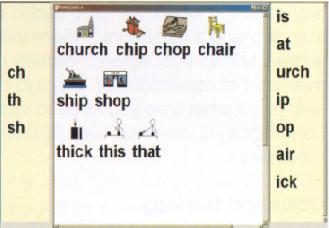
Short Description
A word processing program that can be used for recreational or communication functions, as well in learning and educational environments. The program can be adapted for different literacy levels. It allows the user to type documents using symbols and words.
Price Guide
Refer to supplier details for pricing.
Features
Inclusive writer can be used as a word processor or as an aid to literacy development (including spelling, learning about word families, grammatical structures etc). The program has a spell checker with pictorial support.
The program comes with over 2500 images, from the Mayer Johnson PCS collection of symbols and the Rebus symbols from Widgit Software. Also included are line drawn images.
Multiple windows can be opened and linked, allowing the creation of a word / phrase bank where words, letters or phrases can be moved between documents.
The programme includes synthesised speech, allowing the user to listen to what they are writing as they go along. Talking toolbars and menus can aid access for those with visual difficulties. Sound files can be added as required.
A teacher or carer can adapt the computer screen environment to suit the activity and / or the user.
An activity can be set up with an appropriate word or phrase bank. This means, you can add a button window for easy access to commands, and then you can lock the windows or grids into place.
The program comes with predesigned activities, including word banks, sequencing activities, story starters, non fiction writing and rhyming words.
All activities can be modified to suit the individual and there is a tutorial to aid the designing of new activities.
Extra Equipment/Materials For Use
SYSTEM REQUIREMENTS
A multimedia PC running Windows 95 or higher, with CDRom.
Supplier Information - click to supplier for contacts details
SPECTRONICS,
ROCHEDALE, QLD
Additional /images
No additional /images apply to this item
First
![]() Next
Last
Next
Last
