NEW SEARCH NEW SEARCH, STATE - TAS
First Prev
DISCLAIMER:
Whilst all care is taken to provide accurate information with respect to the item described, the Independent Living Centre (ILC) is not involved in product design or manufacture, and therefore not in a position to guarantee the accuracy of the information provided. Selection of equipment, which is both suitable and appropriate for individual needs remains the responsibility of the person(s) considering requisition, and no responsibility is taken by the ILC for any loss or injury caused through use of the equipment or alleged to have arisen through reliance upon information provided. As information is subject to change any enquiries should be directed to the manufacturer.
Item Details
Clicker
ILC Reference NO 62:59:013
Item sourced from ILC TAS database
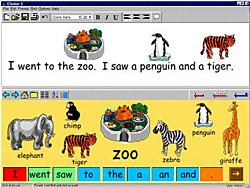
Short Description
Clicker 5 ANZ - Australian/New Zealand Edition is a software package with on screen grids and a built-in talking word processor. There are sample and custom grids that can be easily created. Each key (or cell) within a grid can hold a letter, word, phrase and/or picture. Grids can be accessed via one or two switches, a mouse or mouse alternative.
System Requirements
Windows Version
Windows 98,ME, NT, 2000, XP, Vista
Pentium II 400 MHz or greater
128 MB RAM
400 MB free disk space
Sound card (if wanting to use the speech options)
CD ROM Drive
For switch access: Clicker USB switch interface, JoyCable 2 USB, Intelliswitch or Intellikeys.
Note: Older Crick serial interface boxes will not work with Clicker 5.
Macintosh Version
Mac OS x 10.2.8
Power PC or Intel processor
128 MB RAM
400 MB free disk space
Sound card (if wanting to use the speech options)
CD ROM Drive
For switch access: Clicker USB switch interface.
Note: Older Crick serial interface boxes will not work with Clicker 5.
Price Guide
Refer to supplier details for pricing.
Features
Speech Output
Cells can speak their text using the built in speech software (UK English speech synthesizer) and you can record a person 's voice directly into a cell.
Clicker Writer
A talking word processor. Text is highlighted as it is read. Text is entered from the Clicker grid into the word processor using the keyboard, a mouse (or mouse alternative) or switch scanning. Allows you to write with whole words, phrases or pictures. Allows you to create talking books, and integrated reading and writing activities. Uses html as its file format, resulting in any document being ready for the internet or email. There is a talking spell checker supported by graphics.
Graphics
Clicker has its own curriculum picture library of over 1000 pictures. Other pictures can be added as needed.
Grids
These can be customised. Clicker comes with ready made grids that can be edited. It also includes templates to aid in the development of new grids. There is also the capacity to link grids to each other.
Multiple Users
Clicker allows for multiple users. There is a log on facility that allows Clicker to be customised for individual users.
Word Lists
Clicker provides access to alphabetically sorted personalised word lists. It can operate with Penfriend word prediction software.
Access
Can be operated by any mouse and mouse alternative or by switch access.
Switch Access
Switch access is built in for word processing and writing activities, talking books and other multimedia, and communication grids. Can be used with 1 or 2 switches and a variety of scanning patterns including linear, row/column and auditory scan.
Other Features
Plays MPEG video files and MP3 audio files.
There is an online activity exchange available. The site offers a free downloadable library of Clicker grids.
Method of Operation
Each key (or cell) in the grid can hold a letter, work, phrase and/or picture. When you click on a cell in a grid, the text and/or graphic in the cell is sent into the built in word processor (Clicker Writer).
Factors to Consider
Targeted at all ages
Designed to aid development in the areas of:
early concepts
literacy
numeracy
switch use
cause and effect
switch timing
choosing a switch
access to computers
communication
life skills
resource preparation
Additional resources (such as talking books, learning grids, etc) can be purchased.
Item on Display
Item: Clicker 4 full version
This item may not currently be on display at the centre. Clients are advised to make an appointment to ensure that the product is available for trial.
Display Information
ILCTAS may have this item on display. If you want to view or trial this product, please contact ILCTAS on 03 6334 5899 to ensure that it is still on display prior to your visit.
Supplier Information - click to supplier for contacts details
ABILITY TECHNOLOGY,
SEAFORTH , NSW
EDSOFT,
ELTHAM, VIC
NOVITATECH,
REGENCY PARK, SA
SPECTRONICS,
ROCHEDALE, QLD
TECHNABILITY,
ALLAMBIE HGTS , NSW
Additional /images
No additional /images apply to this item
First
Prev ![]()
![]() Next
Last
Next
Last
