NEW SEARCH NEW SEARCH, STATE - TAS
First
DISCLAIMER:
Whilst all care is taken to provide accurate information with respect to the item described, the Independent Living Centre (ILC) is not involved in product design or manufacture, and therefore not in a position to guarantee the accuracy of the information provided. Selection of equipment, which is both suitable and appropriate for individual needs remains the responsibility of the person(s) considering requisition, and no responsibility is taken by the ILC for any loss or injury caused through use of the equipment or alleged to have arisen through reliance upon information provided. As information is subject to change any enquiries should be directed to the manufacturer.
Item Details
Bierley Monomouse and ColourMouse
ILC Reference NO 61:09:006
Item sourced from ILC TAS database
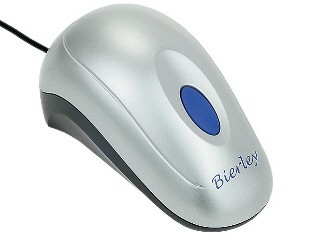
Models
MonoMouse
. Compatible with any TV using video input
. 24x Magnification on a 20" TV (High)
. 13x Magnification on a 20" TV (Low)
. RCA connection
. 6 ~ 9 feet of easy store cable
MonoMouse-RM (Reverse Mode)
. Compatible with any TV using video input
. High contrast image, less glare
. 24x Magnification on a 20" TV (High)
. 13x Magnification on a 20" TV (Low)
. RCA connection
. 6 ~ 9 feet of easy store cable
MonoMouse-USB
. Works with any desktop or notebook PC using USB 2.0 and XP
. Crisp clear black and white image
. Resize to change magnification
. Plugs directly into any USB 2.0 port
. 5 feet of easy store cable
. Simple, full function utility software included
. Microfibre MouseBag included
ColorMouse
. Compatible with any TV using video input
. See anything in true full colour
. 24x Magnification on a 20" TV (High)
. 13x Magnification on a 20" TV (Low)
. RCA connection
. 6 ~ 9 feet of easy store cable
ColorMouse-RM (Reverse Mode)
. Compatible with any TV using video input
. High contrast image, less glare
. Vivid full colour mode
. 24x Magnification on a 20" TV (High)
. 13x Magnification on a 20" TV (Low)
. RCA connection
. 6 ~ 9 feet of easy store cable
ColorMouse-USB
. Works with any desktop or notebook PC using USB 2.0 and XP
. Crisp, vivid, full colour image
. Resize to change magnification
. Plugs directly into any USB 2.0 port
. 5 feet of easy store cable
. Simple, full function utility software included
. Microfibre MouseBag included
Short Description
A magnifying device that is shaped like a computer mouse. The Monomouse plugs into either a television (via AV) or computer (via USB). The user slides the Monomouse over the item they wish to magnify, and the magnified image appears on the television or computer screen. Suitable for children and adults.
Standards
Specific Australian Standards or other Standard(s) may be applicable for materials, manufacturing processes, or installation of some types of equipment. Compliance with relevant Standards is indicated by written certification that a product has been tested and assessed as compliant with specific Standards. Purchasers are advised to check with the supplier or manufacturer of this item as to its compliance with relevant Standard(s).
Price Guide
Refer to supplier details for pricing.
More Details
All units come complete with power supply and connections to plug directly into a television (video channel) or computer (USB 2.0 port)
Blue on / off switch on top of mouse (switch can be located by touch)
Applications
Suitable for reading newspapers, magazines, books, prescription bottles, cooking instructions, food labels, bills, statements and much more
USB models are designed to help with reading schoolwork, office work, magazines, books, documents, check your watch and much more
Method of Use
The MonoMouse and the ColourMouse come with either a connector for a television or computer.
For connection to a television - AV Connector
1) Plug the MonoMouse into any regular television, connect the power and press the large blue button
2) Press your remote control "Video" button
3) Hold the MonoMouse in your hand, just like a tennis ball or computer mouse, and whatever you move your hand over appears magnified on your television
For connection to a computer - USB Connector.
See instruction manual.
Place of Manufacture
China
Display Information
ILCTAS may have this item on display. If you want to view or trial this product, please contact ILCTAS on 03 6334 5899 to ensure that it is still on display prior to your visit.
Supplier Information - click to supplier for contacts details
REDBANK INSTRUMENTS,
,
Additional /images
![]()
![]()
Click Thumbnail to view larger image.
First
![]() Next
Last
Next
Last
