NEW SEARCH NEW SEARCH, STATE - SA
First
DISCLAIMER:
Whilst all care is taken to provide accurate information with respect to the item described, the Independent Living Centre (ILC) is not involved in product design or manufacture, and therefore not in a position to guarantee the accuracy of the information provided. Selection of equipment, which is both suitable and appropriate for individual needs remains the responsibility of the person(s) considering requisition, and no responsibility is taken by the ILC for any loss or injury caused through use of the equipment or alleged to have arisen through reliance upon information provided. As information is subject to change any enquiries should be directed to the manufacturer.
Item Details
Prentke Romich Company Wivik 3
ILC Reference NO 62:64:001
Item sourced from ILC SA database
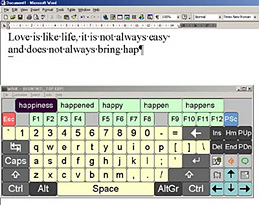
Short Description
WiViK 3 is an on-screen keyboard that can be operated using any mouse or by switch scanning. It includes word prediction, speech output and abbreviation expansion. WiViK 3 can be used to operate any Windows program including word processing and internet applications.
Price Guide
Refer to supplier information for pricing details.
More Details
SPEECH
Each letter, word or sentence read out loud as you type.
You can also highlight a block of text in a word processing document, web page or email and have it read out loud.
Items such as menus, icons and buttons can be spoken out loud in most applications.
GENERATING LANGUAGE
Word Q: Word Prediction
Guesses which word you are typing. When you type a letter, a list of words appears on the keyboard. If you select a word it will be typed into your application. The program learns your words as you type, or you can add your own words into its dictionary.
Abbreviation/Expansion
Allows you to type two or three letters which are automatically expanded into a whole phrase or sentence. You can edit the list available.
ACCESS
Direct
Use any mouse or mouse alternative such as a trackball or head operated mouse to move the cursor to a key then select the key by either:
Clicking the mouse buttons.
Using a Dwell select option - just hold the cursor still for a predetermined time and it will automatically click.
Scanning
Access the keyboard using switch scanning with one or more switches.
A range of scanning options are available using 1 - 6 switches. Scanning methods include automatic, directed, inverse/step. Scanning patterns include row/column, column/row or quadrant.
Options
WiViK Serial Switch Adaptor
A SERIAL adaptor which allows you to connect one or two switches to your computer via the serial port.
WiViK USB Switch Adaptor Box
This interface is designed for use with the WiViK on screen keyboard.
It provides up to six single switch connections, two dual switch connections and a joystick connection.
Standards
Some assistive technology needs to meet Australian or other standards. Standards may relate to materials, manufacturing and installation. Products that meet Australian or international standards will have written certification. To find out if a product meets Australian Standards ask the supplier to show you the certificate. For a fact sheet about standards contact us or visit www.ilcaustralia.org/home/standards.asp
Display Information
This item is currently on display at the ILC
Supplier Information - click to supplier for contacts details
NOVITATECH: ASSISTIVE TECHNOLOGY DEPARTMENT,
REGENCY PARK, SA
Additional /images
![]()
Click Thumbnail to view larger image.
First
![]() Next
Last
Next
Last
