NEW SEARCH NEW SEARCH, STATE - ACT
First Prev
DISCLAIMER:
Whilst all care is taken to provide accurate information with respect to the item described, the Independent Living Centre (ILC) is not involved in product design or manufacture, and therefore not in a position to guarantee the accuracy of the information provided. Selection of equipment, which is both suitable and appropriate for individual needs remains the responsibility of the person(s) considering requisition, and no responsibility is taken by the ILC for any loss or injury caused through use of the equipment or alleged to have arisen through reliance upon information provided. As information is subject to change any enquiries should be directed to the manufacturer.
Item Details
Comfort Point Wrist Support
ILC Reference NO 64:08:004
Item sourced from ILC ACT database
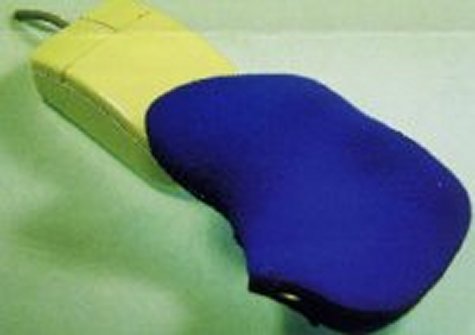
Short Description
A cloth covered foam wrist rest mounted onto an ergonomic moulded plastic base. It is designed to be used with a mouse or trackball. It attaches to the mouse and moves with it. It must be used with a mouse pad (which is supplied with the wrist support). Available in several sizes and for left and right handed use.
Price Guide
Refer to supplier details for pricing.
More Details
The wrist support includes the following features:
Can be tilted to adjust the position of the wrist (can be placed in three different positions including ulnar deviation, radial deviation and neutral). There is no ability for height adjustment or to adjust the angle in the vertical plane
Encourages fingers to control mouse not wrist
Distributes weight of arm to palm and away from wrist
Has glides on its base for ease of movement
Comes with a mouse pad to assist smooth movement
Attachment to mouse with velcro that is adjustable to suit user
Models
Available in two sizes:
Small
large
Also Available in a left or right handed version
Installation
1. Attach the small Velcro tab to mouse or trackball
2. Connect Velcro strap, fuzzy side up, to mouse or trackball
3. Place palm on "contour paddle" and use your mouse or trackball.
You should be able to hold the mouse with your fingers and easily reach the mouse buttons. If not, try adjusting the length of the Velcro strap by pulling off base and moving strap back or forwards - replace base.
Dimensions
Standard
Width................... 90 mm at widest point
Length................. 120 mm at widest point
Weight (kg).............. 0.1 kg
Warranty
6 month replacement guarantee provided
Standards
Some assistive technology needs to meet Australian or other standards. Standards may relate to materials, manufacturing and installation. Products that meet Australian or international standards will have written certification. To find out if a product meets Australian Standards ask the supplier to show you the certificate. For more information on what standards the equipment may need to meet, see http:// www.ilcaustralia.org.au/home/standards.asp .
Place Of Manufacture
USA
Supplier Information - click to supplier for contacts details
PREVENTATIVE ERGONOMICS,
WOODVILLE, SA
Additional /images
Click Thumbnail to view larger image.
First
Prev ![]()
![]() Next
Last
Next
Last
