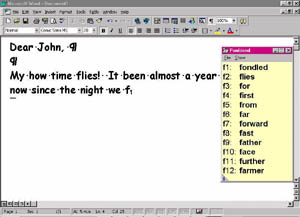Independent Living Centres Australia Inc
infoline: 1300 885 886
web: www.ilcaustralia.org
DISCLAIMER:
The Independent Living Centres Australia Inc does
not sell this equipment, but provides this information as a community service.
Details and prices are provided by the equipment supplier and are subject to
change without notice. The provision of this information does not constitute
a recommendation. Responsibility for final selection of any item rests with
the individual.
Penfriend XP
ILC Reference NO 62:59:007
Item sourced from ILC VIC database
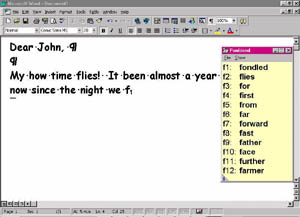
Short Description
Penfriend XP is a word completion and prediction software package for PC computers. It can be used with most Windows applications including word processors, email or internet applications. Penfriend XP tries to complete the rest of the word that the user is typing by displaying a numbered list of words on the screen. This reduces the keystrokes required as the user types the number or function key next to the word, or uses the mouse to select the desired word, rather than the whole word. Penfriend also has the option of converting text to speech. Words can be selected from the displayed list using the keyboard or mouse.
More Details
Features
Penfriend XP provides word completion, abbreviation expansion and 'smart punctuation' for those who need to increase typing efficiency and/or to improve spelling.
Penfriend allows the user to alter fonts, the number of words presented and the position and orientation of the prediction window.
The prediction window can be set to follow the text insertion point or caret in Notepad. this feature does not work in Microsoft Word.
Words in the prediction window can be spoken aloud by activating the speech output feature.
Word Completion
The dictionary of words used can be customised.
Lists of words can be positioned anywhere on the screen.
The number of words to be predicted can be altered from 1 -12 by changing the size of the window.
Words for prediction are displayed based on frequency, ie. how often they have been typed in the past.
Dictionaries
New words will automatically be added to the dictionary.
Multiple dictionaries can be created and used for different users/subjects/tasks.
Words contained within the lists can be edited as required.
Smart Punctuation
Automatic spaces after punctuation
Automatic use of capitals after full stop.
Abbreviation Expansion
To increase the rate of text production, it is possible to save abbreviations for automatic expansion.
Onscreen Keyboard
Penfriend has a built in onscreen keyboard that appears in a window. The keyboard integrates with the predictor and other software and can be customised to suit access and visual needs.
Speech Output
Letters, words and/or sentences can be spoken as they are typed and the text is highlighted as it is spoken to assist those who have difficulty recognising written words.
Features of the speech produced such as volume, pitch, speed and word gap can be adjusted.
System Requirements
Penfriend W3 is the preferred version for Windows 3.1, 95, 98 and ME. For newer systems Penfriend XP is recommended.
Penfriend XP is for use on PC computers with Windows 98, NT, ME, 2000 or XP.
Download
http://www.penfriend.biz/
www.penfriend.ltd.uk
Factors to Consider
The word completion/prediction box may become a distraction from the writing task and the predicted words can cause confusion
Penfriend reduces the number of keystrokes needed to produce a word or sentence making it suitable for people who type slowly or experience fatigue
The text to speech option would be useful for people who require auditory feedback
Place of Manufacture
Penfriend Ltd, 30 South Oswald Road, Edinburgh EH9 2HG.
Maintenance
Refer to the supplier and manufacturer manual for maintenance instructions and safety warnings.
Standards
Some assistive technology needs to meet Australian or other standards. Standards may relate to materials, manufacturing and installation. Products that meet Australian or international standards will have written certification. To find out if a product meets Australian Standards ask the supplier to show you the certificate. For a fact sheet about standards contact us or visit www.ilcaustralia.org/home/standards.asp.
Price Guide
Refer to supplier details for pricing
Supplier Information
Name: Novitatech
Price: POA
Address:
Novitatech
Days Road
Regency Park
SA 5942
Postal Address:
PO Box 2438
Regency Park
SA 5942
Phone: (08) 8243 8348
FAX: (08) 8243 8337
Toll Free: 1300 855 585
Email: assistivetech@novita.org.au
Website: www.novitatech.org.au/at
Name: Spectronics
Price: POA
Address:
Unit E1 Commercial Court
130 Kingston Road
Underwood
QLD 4119
Postal Address:
PO Box 88
Rochedale
QLD 4123
Phone: (07) 3808 6833
FAX: (07) 3808 6108
Email: mail@spectronicsinoz.com
Website: www.spectronicsinoz.com
Additional Images
No additional Images apply to this item