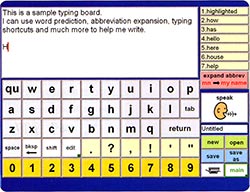Independent Living Centres Australia Inc
infoline: 1300 885 886
web: www.ilcaustralia.org
DISCLAIMER:
The Independent Living Centres Australia Inc does
not sell this equipment, but provides this information as a community service.
Details and prices are provided by the equipment supplier and are subject to
change without notice. The provision of this information does not constitute
a recommendation. Responsibility for final selection of any item rests with
the individual.
Boardmaker Speaking Dynamically Pro v 6 - Australia/New Zealand version
ILC Reference NO 62:54:006
Item sourced from ILC VIC database

Short Description
Boardmaker Speaking Dynamically Pro (SD Pro) is communication software which enables a computer to be used as a dynamic display communication device. It has both text-to-speech (synthesised) and recorded (digitised) speech using the Picture Communication Symbols. It can be run on both Macintosh or Windows computers. Boards made in standard Boardmaker can be further programmed with speech and other functions using SD Pro. Access via mouse, joystick, touch screen, alternate keyboard, head pointing device or switch and scanning (automatic, inverse or step scanning). SD Pro uses the Nuance Australian voices.
More Details
System Requirements
Macintosh
Operating System: Mac OS 10.2.8 or higher
Processor: PowerPC G5 or Intel Processor
Minimum Memory: 256 MB (1GB recommended)
Disk Space: 1GB of available hard-disk space for installation
Minimum Display: 800×600 display with 16-bit video card (1024×768 recommended)
CD-ROM: Required
Windows.
Windows 2000, XP (the current release as shipped is not Vista compatible, but you can download the Boardmaker Software Family v6.1.1 or later Update and the Boardmaker Software Family Supplemental Installer v6.1.1 or later, which will make Boardmaker compatible with Windows Vista)
512 MB RAM (1GB recommended)
1GB of available hard-disk space for installation
800×600 display with 16-bit video card (1024×768 recommended)
CD-ROM drive
Sound Card for Interactive Features
Voice Output
SD Pro comes with the Nuance Australian voices : Lee and Karen
AT&T; Natural voices are available upon request (Windows only)
Human recorded (synthesised) speech can also be used with SD Pro
Other sounds can be added if desired
Visual Display
Customizable language/communication displays can be designed to create a dynamic communication device
The program can be used with either text and/or symbols.
Pictures (graphics) or photos can be imported into boards.
COMPIC can also be imported.
A variety of layouts are possible with different key sizes.
The program provides on-screen keyboards.
Text size, font and colour can be adjusted.
Text to speech and word processing features within program (with word prediction and abbreviated expansion functions).
Text appears above the symbol but it is possible to put the text under the symbol and change the label if desired.
Cell background and border colours can be changed and border line thickness can be altered.
Print Output
Pages made with Boardmaker (BM) can be printed out and used to make a non electronic communication board.
Accessing Options
The on screen display can be accessed directly or indirectly, using a standard or alternate keyboard, mouse, trackball, touchscreen, joystick, switch or head pointing device.
In built scanning options include step scanning, inverse scanning and auto scanning with visual highlighting and auditory feedback.
Switch Interface is required to plug in single and multiple switches.
Programming
In order for the many languages to work, the computer needs to be set up with the correct regional settings and have the appropriate fonts for those languages.
To use boards created on previous versions of Boardmaker you will have to import them. Refer to the User's Guide for instructions.
Standard Components
Over 4500 PCS symbols.
150 interactive sample boards
100 interactive templates
44 languages -see below for list of languages
Instruction manuals
Support and resources
Boards and other resources made with Boardmaker can be uploaded and downloaded by users at the Adapted Learning website: www.adaptedlearning.com
Spectronics' website has some free online training videos: www.spectronicsinoz.com
Mayer-Johnson has an online searchable knowledge base at: http://www.mayer-johnson.com
Languages
Each Picture Communication Symbol is supported by 44 languages and can be searched in all languages and placed in a board or activity with any of these languages.
Additional labeling in any language may be added to the symbol. You can place symbols with no label, one language above or below the symbol or any two languages above or below the symbol.
Following is a list of the available languages:
Afrikaans
Arabic
Bengali
Catalan
Chinese (Cantonese)
Chinese (Simplified)
Croatian
Czech
Danish
Dutch
English
English (Australian)
English (New Zealand)
English (UK)
Farsi
Finnish
French
German
Greek
Hebrew
Hindi
Hmong
Hungarian
Italian
Japanese
Korean
Norwegian
Polish
Portuguese
Portuguese (Brazilian)
Punjabi
Russian
Serbian
Slovak
Spanish
Spanish (Castilian)
Swahili
Swedish
Tagalog
Turkish
Ukrainian
Urdu
Vietnamese
Zulu
Factors to Consider
If you have an old version of Boardmaker you can upgrade to new version of Boardmaker plus SD Pro at a reduced cost.
Has button magnification for low vision.
Ready made sets of language/communication displays are commercially available for SD Pro
Speakers of languages other than English will need to have both the appropriate fonts and speech engines running on their computer to support each particular language they wish to use.
Support people and users require training for effective programming and use. Access to consistent therapy support (Occupational Therapy and/or Speech pathology) is highly recommended.
This software contains pre-programmed page sets that are designed to be used as a base for users to customise as required. This can reduce the programming time required.
This software can be used as a symbol based device and/or a text to speech device. This allows for developing literacy skills and allows the use to learn to create novel messages independently.
Flexible font display (sizes 10 - 72) may assist users with visual impairments
With both the speech and visual display available, it is suitable for use with communication partners who have either a hearing or vision loss.
Colours of text and background can be changed to increase contrast for users with a visual impairment.
Models
Suppliers sell Boardmaker with SD Pro with various bundles of symbols and fonts - prices vary accordingly.
Place of Manufacture
Mayer Johnson Co.
Maintenance
Refer to the supplier and manufacturer manual for maintenance instructions and safety warnings.
Standards
Some assistive technology needs to meet Australian or other standards. Standards may relate to materials, manufacturing and installation. Products that meet Australian or international standards will have written certification. To find out if a product meets Australian Standards ask the supplier to show you the certificate. For a fact sheet about standards contact us or visit www.ilcaustralia.org/home/standards.asp.
Price Guide
Refer to supplier details for pricing
Supplier Information
Name: Spectronics
Price: $1049 - $1349
Date: 22/09/2009
Address:
Unit E1 Commercial Court
130 Kingston Road
Underwood
QLD 4119
Postal Address:
PO Box 88
Rochedale
QLD 4123
Phone: (07) 3808 6833
FAX: (07) 3808 6108
Email: mail@spectronicsinoz.com
Website: www.spectronicsinoz.com
Name: Technability
Price: $949 - $1099
Date: 22/09/2009
Address:
The Spastic Centre of NSW
189 Allambie Road
Allambie Heights
NSW 2100
Postal Address:
PO Box 184
Brookvale
NSW 2100
Phone: (02) 9975 8419/8
FAX: (02) 9975 5932
Email: technability@tscnsw.org.au
Website: www.technability.com.au
Additional Images
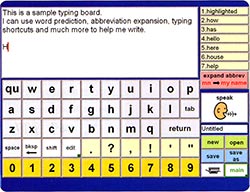
Click Thumbnail to view larger image.