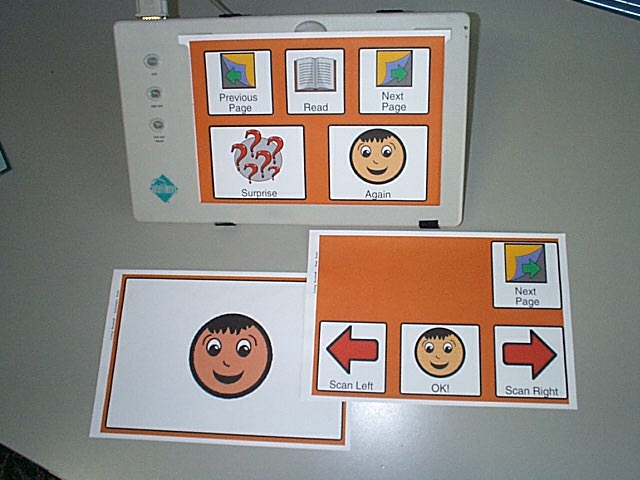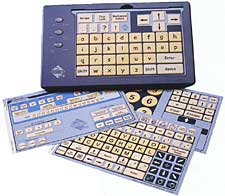Independent Living Centres Australia Inc
infoline: 1300 885 886
web: www.ilcaustralia.org
DISCLAIMER:
The Independent Living Centres Australia Inc does
not sell this equipment, but provides this information as a community service.
Details and prices are provided by the equipment supplier and are subject to
change without notice. The provision of this information does not constitute
a recommendation. Responsibility for final selection of any item rests with
the individual.
Intellikeys
ILC Reference NO 62:44:031
Item sourced from ILC VIC database
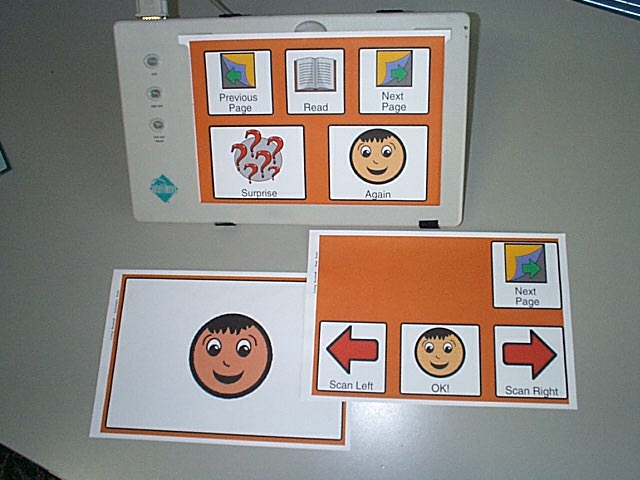
Short Description
Intellikeys is an expanded keyboard with a touch sensitive membrane keypad. The Intellikeys keyboard is supplied with 7 standard pre-programmed overlays. Customised overlays can be programmed using optional IntelliTools Overlay Maker software. Intellikeys is available in AT, PS/2 and USB versions.
More Details
Features
Classic (AT, PS/2, ADB)
This keyboard can be used with most software programs.
Requires no interface, additional hardware or software if used with standard overlays.
Can be purchased as part of an IntelliTools Pack that contains Intellikeys keyboard, overlay maker software, IntelliPics, IntelliTalk II and IntelliMathics.
Not Windows 2000 or XP compatible.
USB
The USB version has an On/Off switch.
Built in handle.
Adjustments to sensitivity made via computer control panel.
The USB Intellikeys can be plugged and unplugged while the computer is running.
The cable can be stored at the back of the Intellikeys.
There is full access to mouse and keyboard functions at all times.
Other dimensions/features
Active area is 197 mm x 305 mm.
No dead space.
576 keys in a 24 x 24 matrix.
Standard overlays (Classic version)
QWERTY (Macintosh or PC)
Alphabet and numbers.
Alphabet.
Numbers and arrows.
Arrows.
Numbers.
Setup overlay (allows adjustment of setting such as delay rate, repeat rate, key sound, and mouse speed).
Standard overlays are bar coded for automatic recognition by the keyboard so overlays can be swapped quickly without any reprogramming.
Standard overlays (USB version)
All of the overlays in the USB version have been updated and are dual platform.
Web Access USB Overlay.
Mouse Access USB Overlay.
Math Access USB Overlay with large numbers and basic calculator function keys.
QWERTY USB Overlay, including mouse keys.
The Basic Writing USB Overlay is a simplified QWERTY with mouse control keys.
The Alphabet USB Overlay has lowercase letters, basic editing function keys and keyboard arrows.
Setup USB Overlay for setting user preferences, performing troubleshooting and testing. This overlay duplicates most of the features and functions found on the USB onscreen control panel.
Compatibility Classic version - ADB, AT, PS/2 models
Any Macintosh model with an ADB keyboard port (except Mac 512K and Mac Plus) including PowerBooks and Power Macs.
Requires an iMate USB to ADB Adapter for Macintosh computers with USB ports.
All PC compatible computers with a standard keyboard port (AT or PS/2) including most laptops with a keyboard port.
Compatibility - USB models
Windows 98, ME, 2000 or XP.
This model is not compatible with Windows 95 or NT.
Mac OS 8.6, 9.04 and 9.1 only. The IMate adapter is not required.
the USB Intellikeys is interchangeable between Windows and Macintosh computers with USB ports.
User preferences set in Control Panel (USB) or through Setup Overlay (Classic or USB)
Keyboard sensitivity/response rate (how long the key must be pressed before the keyboard accepts it).
Required lift off (the user must lift finger off the keyboard before the next key will activate, cannot slide between the keys), turn on or off.
Key sound (audio sound) turn on or off.
Repeat on or off / rate/ latching (key is pressed for a certain length of time and then repeats until the keyboard is touched again) or plug in a separate repeat switch.
Shift latching (allows keys normally pressed simultaneously to be pressed one after the other).
Other options
Smart typing which provides automatic spacing and capitalisation after full stop, etc.
Mouse emulation using arrow keys.
Without any overlay the keyboard will act as two switches or a two key keyboard. There are 11 settings available.
Incorporates two switch ports so the keyboard may be used as a switch interface with many single switch programs.
Using the USB Control Panel setup, preferences for a number of users can be set and saved.
Keyguards
Available as an option at an additional cost made of durable acrylic with laser cut holes that isolates each key on Intellikeys.
See Item no. 62.50.021.
Instant Access overlays
Available as an option at an additional cost, for use with a range of educational software.
See IntelliTools, http://www.intellitools.com.
Alternate Standard Keyboard Overlays
Overlays available as an alternative to the standard overlays.
6 different overlays with lower case letters.
A simple qwerty/numbers overlay in upper and lower case.
A high contrast alphabet overlay with black letters on yellow buttons.
A large arrows overlay with click and drag buttons for mouse use.
Choice of font and layout for alphabet overlays.
Two different starship style overlays.
Factors to Consider
When used with overlay making software, overlays can be made with any combination of pictures, symbols, words or letters to suit the cognitive and literacy level of an individual.
When used with overlay making software, the size and position of keys on the keyboard can be altered to suit visual or physical requirements.
Different people can use the same keyboard by choosing an overlay suited to them. For example all children in a classroom can use the computer despite their varying abilities.
Standard overlays for the Intellikeys keyboard are larger than a standard keyboard and designed with high contrast colours to aid visual discrimination.
The light touch membrane keyboard with adjustable sensitivity settings requires light touch to operate. This may suit people with reduced strength of movement.
Models
Intellikeys
Dimensions
Intellikeys
Overall Width..................................... 435 mm
Overall Depth..................................... 30 mm
Overall Height (Min).............................. 260 mm
Place of Manufacture
IntelliTools http://www.intellitools.com/. USA
Maintenance
Refer to the supplier and manufacturer manual for maintenance instructions and safety warnings.
Standards
Some assistive technology needs to meet Australian or other standards. Standards may relate to materials, manufacturing and installation. Products that meet Australian or international standards will have written certification. To find out if a product meets Australian Standards ask the supplier to show you the certificate. For a fact sheet about standards contact us or visit www.ilcaustralia.org/home/standards.asp.
Price Guide
Refer to supplier details for pricing
Supplier Information
Name: East-West Computers Pty Ltd
Price: POA
Postal Address:
P.O. Box 53
Riddells Creek
VIC 3431
Phone: 03 8682 9945
FAX: 03 9017 8931
Website: www.east-west.com.au
Name: Novitatech
Price: POA
Address:
Novitatech
Days Road
Regency Park
SA 5942
Postal Address:
PO Box 2438
Regency Park
SA 5942
Phone: (08) 8243 8348
FAX: (08) 8243 8337
Toll Free: 1300 855 585
Email: assistivetech@novita.org.au
Website: www.novitatech.org.au/at
Name: Spectronics
Price: POA
Address:
Unit E1 Commercial Court
130 Kingston Road
Underwood
QLD 4119
Postal Address:
PO Box 88
Rochedale
QLD 4123
Phone: (07) 3808 6833
FAX: (07) 3808 6108
Email: mail@spectronicsinoz.com
Website: www.spectronicsinoz.com
Name: Technability
Price: POA
Address:
The Spastic Centre of NSW
189 Allambie Road
Allambie Heights
NSW 2100
Postal Address:
PO Box 184
Brookvale
NSW 2100
Phone: (02) 9975 8419/8
FAX: (02) 9975 5932
Email: technability@tscnsw.org.au
Website: www.technability.com.au
Additional Images
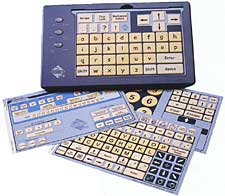
Click Thumbnail to view larger image.